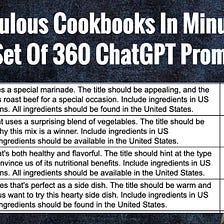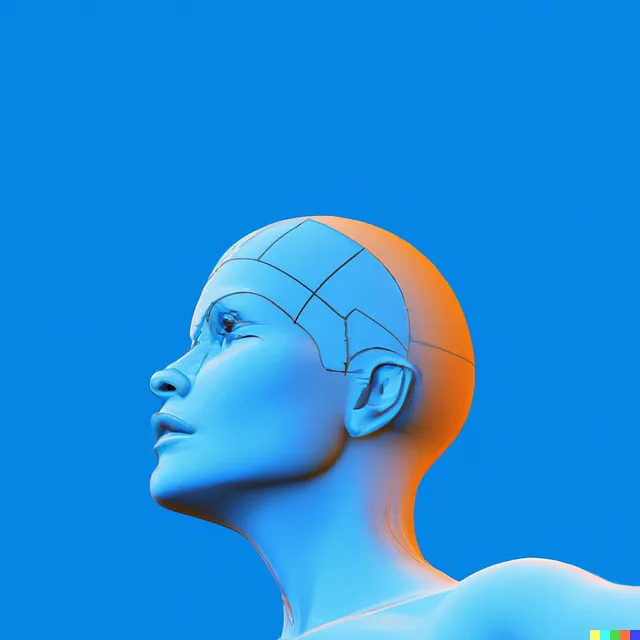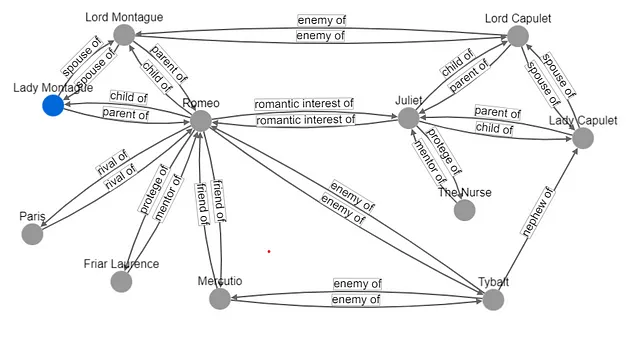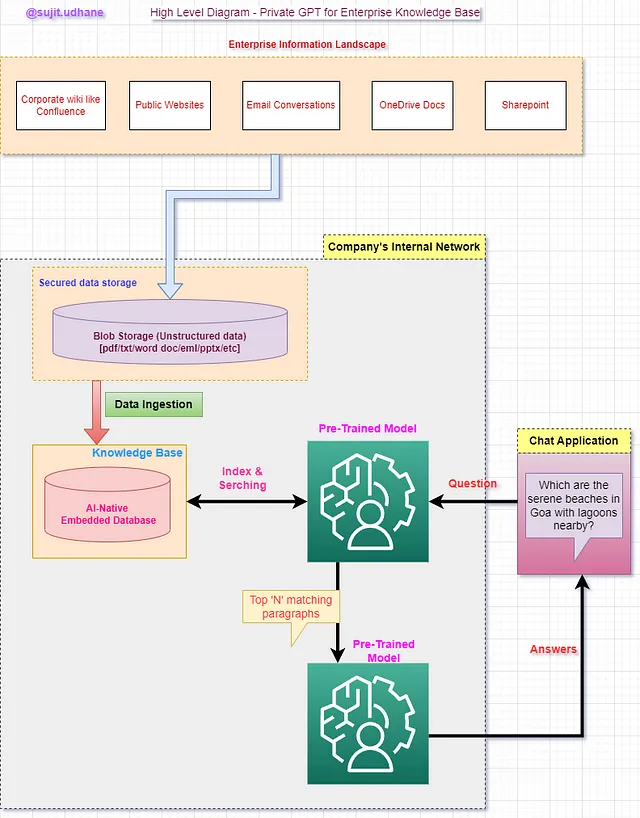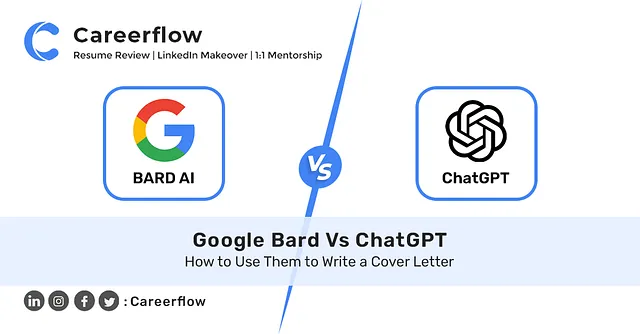通过Alfred从Notion添加任务
通过Alfred创建了一种直接将我的任务添加到Notion的方法。感谢#ChatGPT的帮助。
- 获取 Notion API 代码
- 查找您想要添加页面的 Notion 数据库ID。
- 在 Alfred 工作流程中:添加关键词,然后在下面添加脚本。
对于有兴趣的人,这是代码:
#!/bin/bash
# Replace with your Notion API key
NOTION_API_KEY="NOTION API KEY goes here"
# Replace with your Notion database ID
NOTION_DATABASE_ID="Database ID goes here"
# Get the title from the Alfred query
TITLE="$1"
# Make the API request to create a new page
curl -X POST https://api.notion.com/v1/pages \
-H "Authorization: Bearer $NOTION_API_KEY" \
-H "Content-Type: application/json" \
-H "Notion-Version: 2021-08-16" \
--data "{
\"parent\": { \"database_id\": \"$NOTION_DATABASE_ID\" },
\"properties\": {
\"title\": {
\"title\": [
{
\"text\": {
\"content\": \"$TITLE\"
}
}
]
}
}
}"#阿尔弗雷德 #Notion #任务管理器