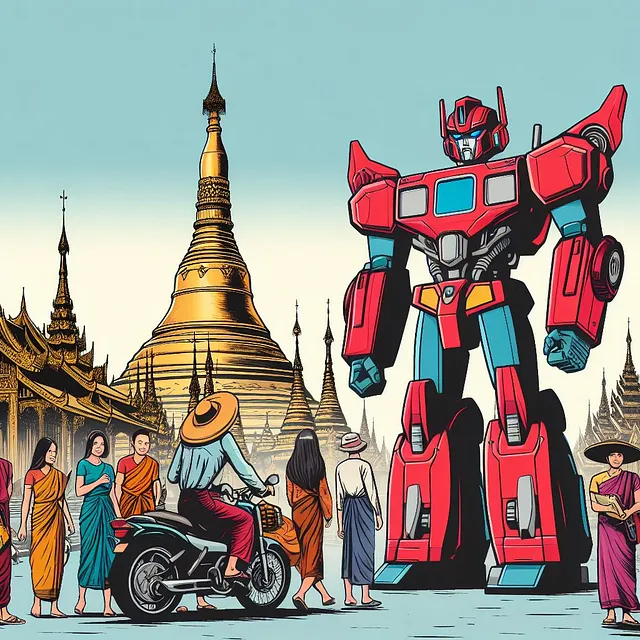聊天GPT视力API和flutter
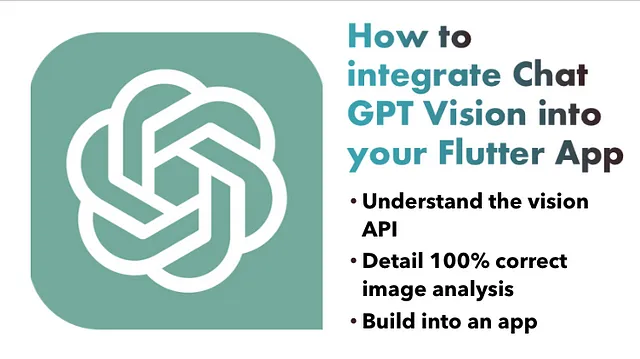
我想在我的潜水应用程序(https://www.divespotapp.com/)中添加一个新功能,即能够分析图像并找出其中的鱼类或海洋生物,这将非常酷。但是我不知道如何在不创建自己的神经网络的情况下实现这一点,而且我没有资源、资金或知识来做到这一点,但是Chat GPT有一个非常棒的新Vision API,可以理解任何图像。我将其集成到了一个Flutter应用程序中,如下所示。在flutlab上运行此代码:https://flutlab.io/editor/ae0ae36e-490c-4b19-bb8a-6db6f079842f 或者在我的GitHub上查看:https://github.com/benSmith1981/DiveSpotFlutter
请阅读他们的Vision API,链接为https://platform.openai.com/docs/guides/vision,它不仅了解图片,还能提供关于照片内容的详尽信息。我在一个简单的Flutter应用中使用了它来扫描潜水照片,并返回了内容。
为了使用它,您需要一个付费的聊天GPT账户,以便可以访问GPT 4。然后,您需要前往以下网址 https://platform.openai.com/api-keys 创建您自己的API密钥,并将其插入到下面所示的Flutter代码中的“YOUR_API_KEY”处。让我们来分解一下用于检测鱼的代码:
Future<void> detectFish() async {
if (_image == null) return; // Do nothing if no image is selected
setState(() {
responseText = "Detecting..."; // Update UI to show detecting state
});
// Directly read bytes from the file and encode them to Base64
String imageBase64 = base64Encode(await _image!.readAsBytes());
try {
var response = await http.post(
Uri.parse('https://api.openai.com/v1/chat/completions'),
headers: {
'Content-Type': 'application/json',
'Authorization': 'Bearer YOUR_API_KEY', // Replace with your actual API Key
},
body: json.encode({
'model': 'gpt-4-vision-preview', // Specify the model, replace with the actual model you want to use
'messages': [
{'role': 'system', 'content': 'You are a helpful assistant, capable of identifying fish and sea creatures in images.'},
{'role': 'user',
"content": [
{
"type": "text",
// "text": "What fish can you detect in thailand and sharks?"
"text": "What fish or sea creature (could be a shark, turtle whale any animal you find in the sea) can you detect in this image? Respond in json only. Assuming JSON content starts with '{' so we can parse it. Should have 'fish' key that shows and array dictionary of containing 'name', 'species', 'description', 'location', 'endangered', for each type of fish"
},
{
"type": "image_url",
"image_url": {
// "url": "https://cms.bbcearth.com/sites/default/files/2020-12/2fdhe0000001000.jpg",
"url": 'data:image/jpeg;base64,'+imageBase64
}
}
]
}
],
'max_tokens': 1000 // Increase this value as needed
}),
);
if (response.statusCode == 200) {
setState(() {
var data = json.decode(response.body);
var contentString = data['choices']?.first['message']['content'] ?? '';
// Find the start and end of the JSON content within the 'content' string
int jsonStartIndex = contentString.indexOf('{');
int jsonEndIndex = contentString.lastIndexOf('}');
if (jsonStartIndex != -1 && jsonEndIndex != -1) {
var jsonString = contentString.substring(jsonStartIndex, jsonEndIndex + 1);
var contentData = json.decode(jsonString);
// Process the extracted JSON data
responseText = contentData.toString(); // Or process as needed
List<dynamic> fishDetails = contentData['fish'] ?? [];
fishList = fishDetails.map((f) => "Name: ${f['name']}, Species: ${f['species']}, Description: ${f['description']}").toList();
} else {
responseText = 'No valid JSON content found';
}
});
} else {
setState(() {
responseText = "Error: ${response.statusCode}";
});
}
} catch (e) {
setState(() {
responseText = "Error: ${e.toString()}";
});
}
}
- 我们正在测试用户是否首先添加了照片,如果是的话,我们需要将其转换为base64格式,以便可以发送给视觉API。要获取照片,需要要求用户从他们的相册中添加一张图片。
Future<void> pickImage() async {
final pickedFile = await _picker.pickImage(source: ImageSource.gallery);
if (pickedFile != null) {
setState(() {
_image = File(pickedFile.path); // Set the _image File
});
}
}
@override
Widget build(BuildContext context) {
return Scaffold(
appBar: AppBar(
title: Text('Fish Detector1'),
),
body: Column(
children: [
ElevatedButton(
onPressed: pickImage, // Button to pick the image
child: Text('Pick Image'),
),
if (_imageBytes != null) Image.memory(_imageBytes!),
if (_image != null) Image.file(_image!), // Display the selected image
ElevatedButton(
onPressed: detectFish, // Button to detect fish
child: Text('Detect Fish'),
),
Expanded(
child: ConstrainedBox(
constraints: BoxConstraints(
minHeight: 500, // Adjust as needed
),
child: SingleChildScrollView(
child: Text(responseText),
),
),
),
Expanded(
child: ListView.builder(
itemCount: fishList.length,
itemBuilder: (context, index) {
return ListTile(
title: Text(fishList[index]),
);
},
),
),
],
),
);
}而且就是这样了。当然,你可以更改文本提示来检测任何事物。但是,我希望将其添加到我的潜水应用程序中,以帮助潜水员鉴定鱼类,所以我将它设定为特定于海洋。
API的成本
请记住,Chat GPT 4 的 Vision API 是存在成本的。您可以在此处计算这些成本:https://openai.com/pricing#language-models。然而,鉴于图像尺寸是我使用的图像(如下所示)为 1170 × 1071 像素,即约为 1 MP,且细节水平高,以下是如何计算成本:
1. 由于图像最短边小于2048,因此无需调整大小。 2. 然后将图像缩小为最短边为768px的长度。 3. 计算覆盖图像区域所需的512px瓷砖数量。对于一张1170 × 1071的图片,在缩放后(假设为768x768以简化计算),宽度和高度各需要2个瓷砖。 4. 每个瓷砖的成本为170代币,所以4个瓷砖的成本为(170乘以4等于680)代币。 5. 加上高细节图像的基本成本85代币。
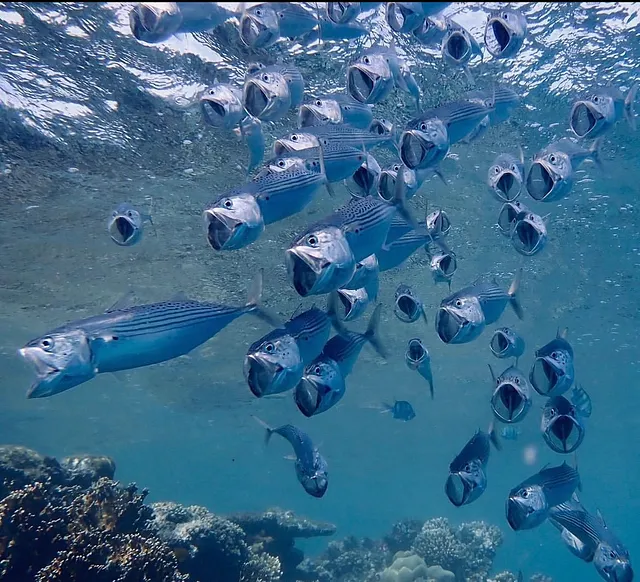
因此,总的代币成本将为( 680 + 85 = 765 )代币。
如果费率为£0.01每1,000个代币,成本将为( 765 除以 1,000 乘以 £0.01 ),大约为£0.00765。
然而,需要注意的是这只是一个简化的计算,实际成本可能会根据OpenAI对令牌计数系统的具体实施而有所变化。始终请参考OpenAI文档获取最准确和最新的信息。