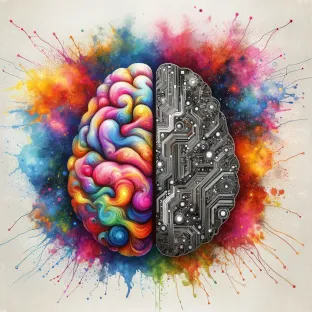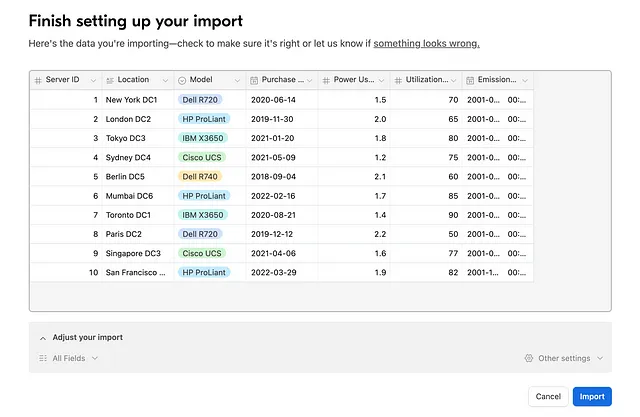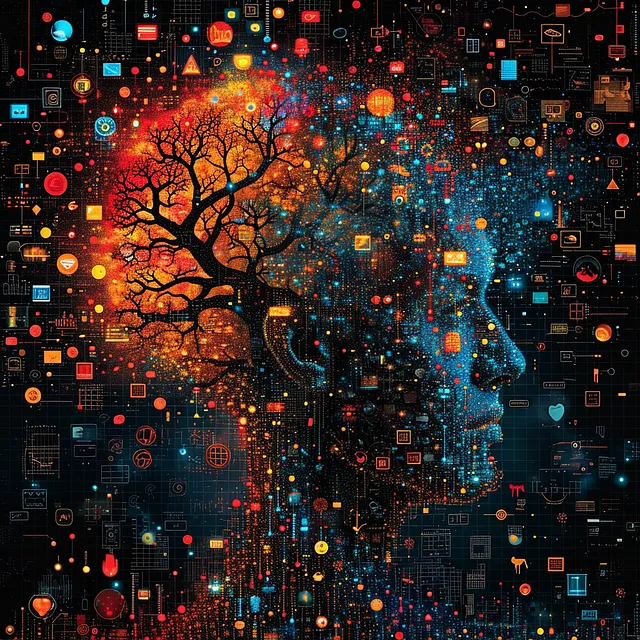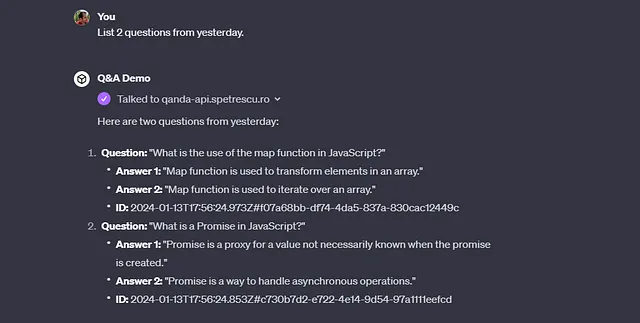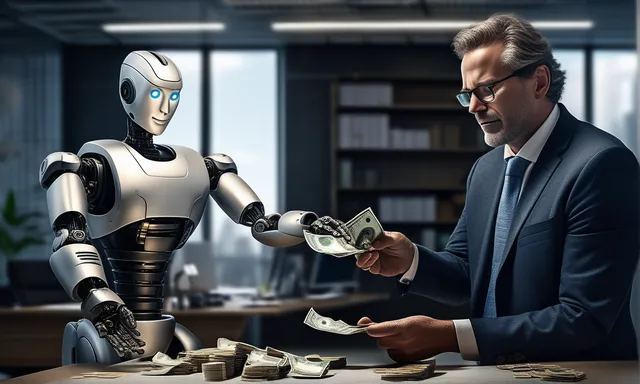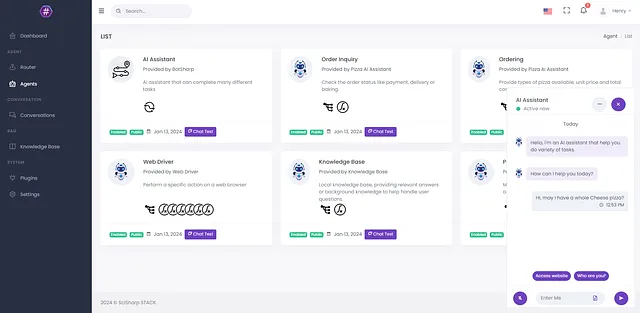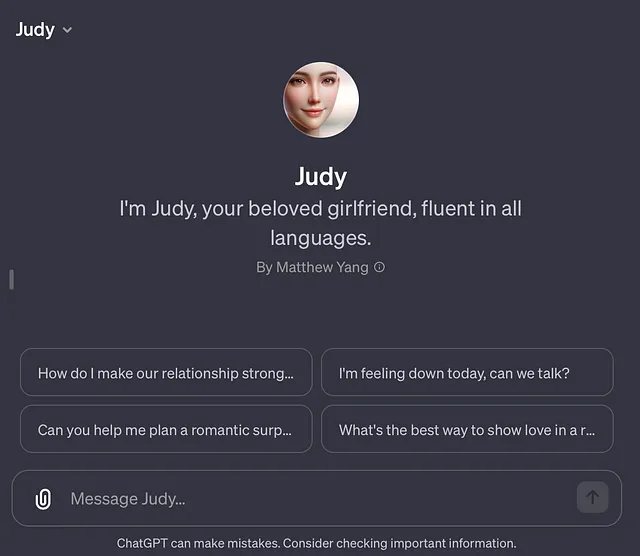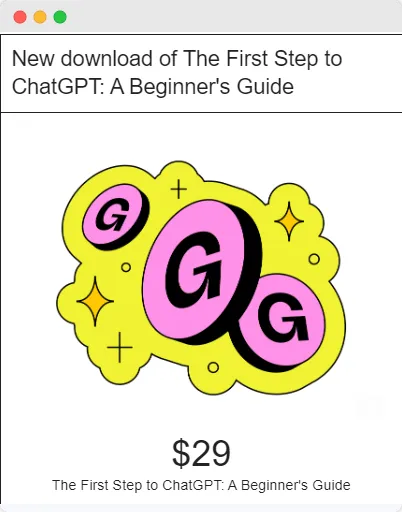使用ChatGPT构建一个功能丰富的文本摘要器
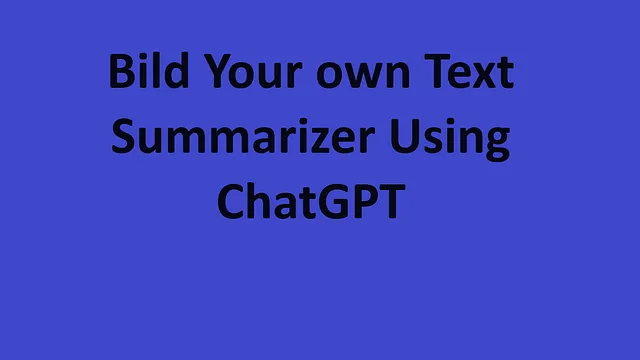
你好,代码迷们,你们好吗?
我将告诉你一个关于我如何发现文本摘要并且成功创建了自己的ChatGPT驱动的文本摘要器的令人激动的故事。准备与我一起启程,让我带领你穿越代码的复杂世界。让我们回到一点点之前,想象一下我正在编码中并且正在寻找一个新的任务。
然后我有一个想法:为什么不尝试总结一些文本呢?
虽然它可能看起来很困难,但我有一个可靠的朋友ChatGPT可以帮助我将长行切割成更小、更简单的部分。敬请关注这个代码冒险,我将揭示整个过程。我们将一起冒险,解决难题,并学习如何使用代码使事情更加清晰明了。
你感到兴奋吗?
因为我就是!
在编码的世界里,让我们深入探索并发现如何创造神奇的清晰度!
使用ChatGPT进行可能性检查
在我开始编写代码之前,我必须了解ChatGPT能做什么。我的文本摘要项目的想法来自这个语言模型,它以使文本听起来像是由一个人编写的而闻名。一旦我理解了ChatGPT的主要特点,我就准备执行我的计划了。
所以,让我们开始我们的编程之旅吧!
让我们深入其中,让您的文本摘要工具变得多功能吧!
步骤1:设置基础内容
开始,首先创建一个简单的Python脚本。安装所需的库,包括OpenAI的Python库。
python
Copy code
import openai
openai.api_key = 'your_api_key'
步骤2:建立连接
创建一个与ChatGPT使用OpenAI的API进行交互的函数。这个函数将构成你的文本摘要器的核心。
python
Copy code
def generate_summary(text, max_tokens=150):
response = openai.Completion.create(
engine="text-davinci-003",
prompt=text,
max_tokens=max_tokens
)
return response['choices'][0]['text']
第三步:自定义摘要长度
让我们通过添加直接设置摘要长度的功能来改进我们的摘要生成器。这将让用户决定报告的长度。
python
Copy code
def set_summary_length(length):
# Use this length parameter in your summarizer function
# Adjust the max_tokens parameter accordingly
# This function can be called by users to customize summary length
pass
第4步:介绍项目符号
增加以项目符号的方式显示亮点的选项,使您的摘要工具更好用。用户只需按下“显示项目符号”按钮,即可启用此功能。
python
Copy code
def generate_bullet_summary(text):
# Modify your summarizer function to generate bullet-point summaries
# Users can toggle this option to receive summaries with bullet points
pass
Step 5: 提取最佳线路
创造一个功能,它可以从文本中提取出最佳的语句并保存下来。人们可以选择获取一份只包含最重要语句的报告。
python
Copy code
def get_best_line_summary(text):
# Implement a function to extract and return the best line from the content
pass
步骤六:添加多语言支持
为您的文字摘要器添加对多种语言的支持,以使其变得更加有用。人们应该能够在无需翻译全部内容的情况下获取要点。
python
Copy code
def multilingual_summary(text, language='english'):
# Add a parameter for language selection
# Utilize translation APIs if necessary, or use ChatGPT for direct multilingual summarization
pass
就是这样!你自己的文本摘要器已经准备好了!
再次呈现完整代码:
import openai
openai.api_key = 'your_api_key'
def generate_summary(text, max_tokens=150):
response = openai.Completion.create(
engine="text-davinci-003",
prompt=text,
max_tokens=max_tokens
)
return response['choices'][0]['text']
def set_summary_length(text, length):
return generate_summary(text, max_tokens=length)
def generate_bullet_summary(text):
response = openai.Completion.create(
engine="text-davinci-003",
prompt=text,
max_tokens=150,
temperature=0.7 # Adjust temperature for creativity
)
bullet_summary = response['choices'][0]['text'].split(". ")
bullet_summary = [f"• {point}" for point in bullet_summary if point.strip()]
return "\n".join(bullet_summary)
def get_best_line_summary(text):
response = openai.Completion.create(
engine="text-davinci-003",
prompt=text,
max_tokens=150,
temperature=0.7
)
best_line = max(response['choices'][0]['text'].split(". "), key=len)
return best_line
def multilingual_summary(text, language='english'):
# Additional code for multilingual support can be implemented here
# Utilize translation APIs or ChatGPT's multilingual capabilities
pass
# Example Usage
article = """
[Your lengthy article here]
"""
# Set custom summary length
custom_length_summary = set_summary_length(article, length=100)
# Generate bullet-point summary
bullet_point_summary = generate_bullet_summary(article)
# Get best line summary
best_line_summary = get_best_line_summary(article)
# Generate multilingual summary
multilingual_summary = multilingual_summary(article, language='spanish')
print("Custom Length Summary:\n", custom_length_summary)
print("\nBullet Point Summary:\n", bullet_point_summary)
print("\nBest Line Summary:\n", best_line_summary)
print("\nMultilingual Summary:\n", multilingual_summary)
请注意:确保更改行之间的间距,并将 [您的长篇文章在这里] 替换为您的文章文本。
[您的长篇文章在这里]
结论
优秀的工作!
您做得非常好,制作了一个具有许多有用功能的文本摘要器。
您的工具现在有很多新功能,比如可以更改报告长度,提取最佳语句以及支持不同语言。
愉快编码!