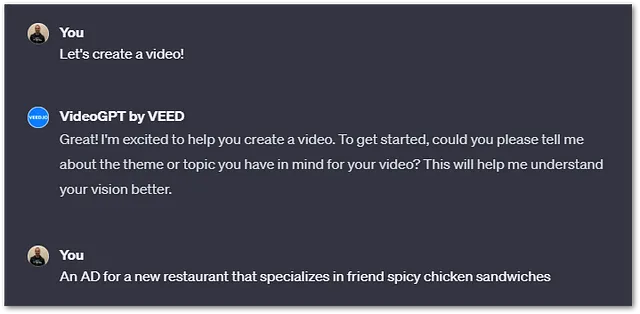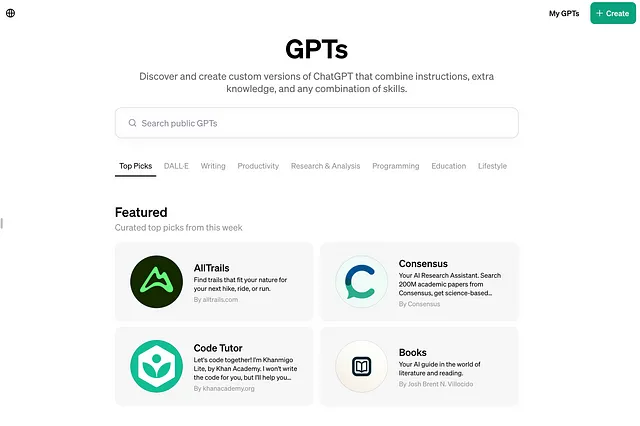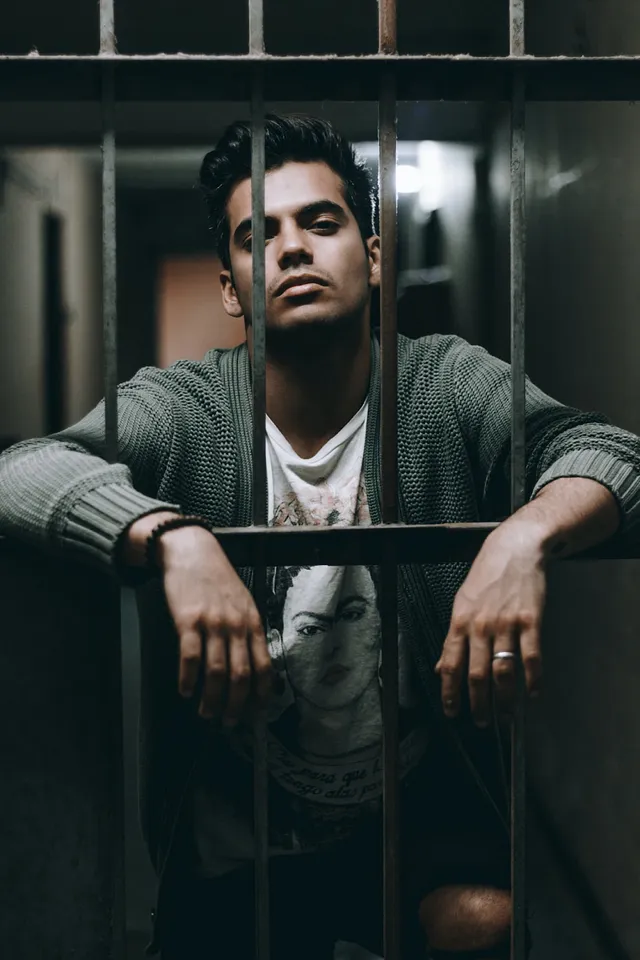用代码穿越界线:Python、OpenAI和多语言冒险
潜入Python和OpenAI的世界。用几行代码将泰米尔短语翻译成英语,并为其配以语音。探索文字转语音的魔力。
Snippet: 摘录:
#Set your ‘OPENAI_API_KEY’ Environment Variable via the cmd prompt
#setx OPENAI_API_KEY “<yourkey>”
import openai # Import OpenAI library for text generation and translation
# Initialize OpenAI client
client = openai.OpenAI()
# Specify file path for generated audio
speech_file_path = "TamiltoEnglish.mp3"
# Enter the Tamil text you want to translate
tamil_text = "வெற்றி பெற வேண்டும் என்ற பதற்றம் இல்லாமல் இருப்பது தான் வெற்றி பெறுவதற்கான சிறந்த வழி"
# Set the source and target languages for translation
source_language = "Tamil"
target_language = "English"
# Use the gpt-3.5-turbo-instruct model for accurate and informative translations
translated_text = client.completions.create(
model="gpt-3.5-turbo-instruct",
prompt=f"Translate this text from {source_language} to {target_language}: {tamil_text}",
max_tokens=300, # Allow for comprehensive translation
)
# Print the translated English text from the first completion
print(translated_text.choices[0].text)
# Combine the Tamil and English text for a smooth audio experience
merge_text = (
f"{tamil_text}. Now listen to the Tamil word translated into English: {translated_text.choices[0].text}"
)
# Generate an audio file using the tts-1 model with a natural-sounding voice
response = client.audio.speech.create(
model="tts-1",
voice="onyx",
input=merge_text,
)
# Save the generated audio to a file for playback
response.stream_to_file(speech_file_pathNote)