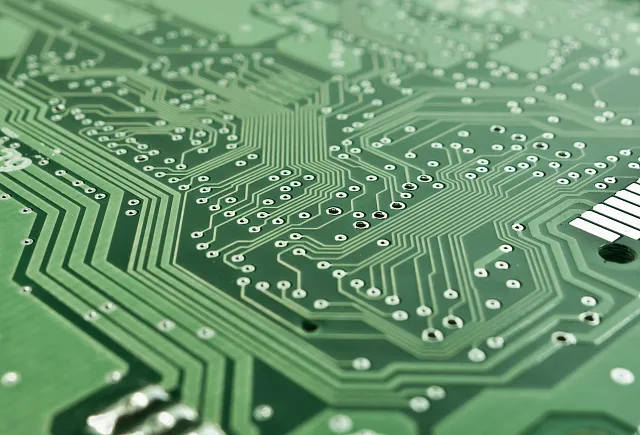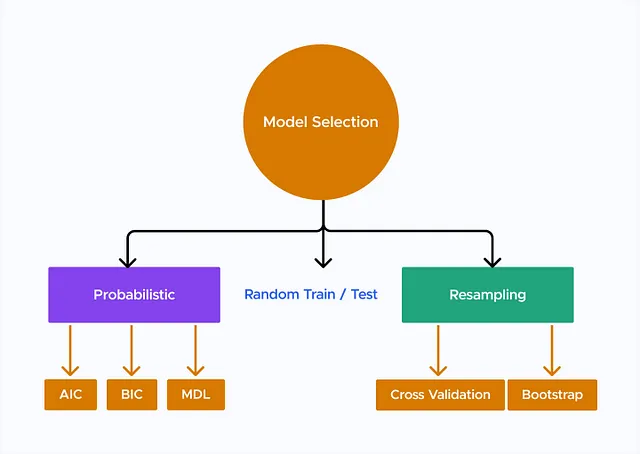使用 ChatGPT(JavaScript、HTML 和 CSS)创建自定义定价计算器
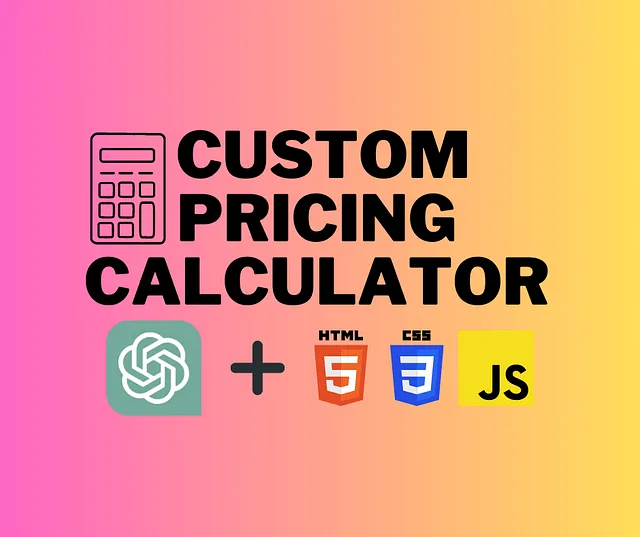
创建自定义定价计算器可以为您网站的用户提供即时的、个性化的估价,这也是一个很棒的潜在客户引流工具。对于我们公司的外包定价计算器来说,我在我的WordPress(Elementor)网站上使用了很多ChatGPT帮助来搭建它。ChatGPT是构建自定义定价计算器的好工具,但我想向您展示如何进行操作的步骤。
在这里,我将展示如何使用ChatGPT、JavaScript、HTML和CSS开发了一个独特的价格计算器,为外包服务提供报价。我甚至在这里提供代码,以便如果您公司的价格计算器使用类似的业务案例,您也可以使用它。
以下是我们网站上计算器的样子:
我将介绍如何构建自己网站的定制价格计算器,并演示我如何构建我的价格计算器。请跟着我来!
步骤1:确定您的定价变量
为了创建定制的价格计算器,我需要考虑到我们需要潜在客户告诉我们的变量,以便我们可以为他们报价外包团队的价格。
我们的定价变量(用户输入)
- 招聘外包人才的数量。
- 每个才能的类型。
- 每个人才的技能水平。
- 无论是兼职还是全职人才。
这些因素共同决定了最终的定价估算,不同的职位、技能水平和工作时间影响着整体成本。
步骤二:告诉ChatGPT为你制作
这个过程有点棘手,需要正确地告诉ChatGPT收集所有这些信息,并创建构建定制价格计算器所需的每一部分,但以下是我所做的。
我请求ChatGPT创建一个与用户在表格中所选择的才能类型、价格和其他输入相关的价格计算系统。以下是我的请求内容:
ChatGPT 话题提示
I want to create a form to place in a website that does the following:
- Allows a user to add virtual assistants to a team to create a quote for cost.
- Gives user the option to add a new virtual assistant where it then asks...
-- What main skill does the virtual assistant need to have (select all that apply from 'Talent Type #1', 'Talent Type #2', 'Talent Type #3')
-- What level of expertise (Entry, Mid, Senior)
-- Hours of support needed (Part-time or Full-time)
- Then it gives the option for the user to input another virtual assistant need where it asks those same 3questions.
- Then it calculates the total cost as follows:
-- For each Virtual assistant... It's skill type value/hour * level of expertise * hours of support needed
-- Skills table
--- Talent Type #1 = $11
--- Talent Type #2 = $13
--- Talent Type #3 = $14
-- Skill Level
--- Beginner * 1
--- Intermediate * 1.1
--- Advanced * 1*25
I then want the price per hour per talent to be shown below the form once the user clicks a "Get Quote" button.
I also want an email MailTo button to be created that shows the user all of the talents prices and information in addtion to the full team quotation price.
I also want a button that sends data to a form (Forminator) on another page that has fields for each of the outputs from this calculator.
Go ChatGPT go!在接下来的部分中,我将展示ChatGPT创建的HTML、CSS和Javascript代码。
步骤三:创建HTML表单
为了为计算器创建一个交互式表单,ChatGPT使用HTML来定义字段,然后使用CSS(稍后展示)使其外观美观。表单包含每个类别(人才类型,技能水平和小时)的下拉菜单,这使用户可以选择他们想要添加到团队中的每个人才的规格。
表格从一个单一的才能开始,用户可以通过点击“添加才能”按钮添加更多。以下是ChatGPT提供的HTML代码,用于创建表单和引用弹出到网站上的位置。
HTML 代码
<form>
<div>
<div id="talent-list">
<div class="talent">
<h3>Talent 1</h3>
<label for="skill">Type: </label>
<select name="skill[]" class="skill-select" required>
<option value="talent_type_1">Talent Type #1</option>
<option value="talent_type_2">Talent Type #2</option>
<option value="talent_type_3">Talent Type #3</option>
</select>
<label for="level">Level:</label>
<select name="level[]" class="level-select" required>
<option value="entry">Entry</option>
<option value="mid">Mid</option>
<option value="senior">Senior</option>
</select>
<label for="support_level">Hours:</label>
<select name="support_level[]" class="support-level-select" required>
<option value="part_time">Part-time</option>
<option value="full_time">Full-time</option>
</select>
</div>
</div>
</div>
<button type="button" id="add-talent-btn">Add Talent</button>
<button type="button" id="get-quote-btn">Get Quote *</button>
<br><br>
<p>* I understand that the information provided is only an estimate and not a quote or contract for services.</p>
</form>
<br>
<br>
<div id="per-hour-result"></div>
<div id="result"></div>
<div id="customize-quote-button-place"></div>步骤三:使用CSS为表单添加样式
接下来,ChatGPT使用CSS为表单添加样式,确保它不仅具有功能性,而且外观吸引人,易于使用。后来我要求它使用媒体查询来确保表单具有响应性,并适应不同的屏幕尺寸,因为表单在移动设备上的显示效果不佳。我还要求每个按钮具有不同的颜色,并且可以通过在CSS中调整颜色代码来轻松更新类型。
CSS代码
<style>
/* Style Code for Custom Pricing Calculator */
@media (max-width: 767px)
{
.talent label,
.talent select
{
display: block;
width: 95%;
margin-left: 0px !important;
}
}
#talent-list {
margin-bottom: 10px;
}
.talent
{
border: 1px solid #ccc;
padding: 10px;
margin-bottom: 10px;
}
.talent h4
{
font-weight: bold;
}
.skill-select, .level-select, .support-level-select
{
margin-left: 10px;
margin-bottom: 10px;
}
#add-talent-btn
{
background-color: blue;
color: white;
margin-right: 10px;
}
#get-quote-btn
{
background-color: green;
color: white;
}
#customizeBtnEmail
{
background-color: orange;
color: white !important;
margin-bottom: 30px;
border-color: black;
border-width: 1px;
}
#customizeBtnEmail:hover,
#customizeBtnEmail:focus
{
background-color: orange;
color: white !important;
transition: 0.5s;
border-color: black;
border-width: 1px;
}
#customizeBtnSendViaForm
{
background-color: blue;
color: white !important;
margin-bottom: 30px;
margin-left: 10px;
}
#customizeBtnSendViaForm:hover,
#customizeBtnSendViaForm:focus
{
background-color: blue;
color: white !important;
transition: 0.5s;
}
label[for^="skill"], label[for^="level"], label[for^="support_level"]
{
font-weight: bold;
margin-left: 10px;
}
</style>这段代码确保表单字段和按钮的样式和位置的适当设置。它还确保表单是移动响应的,标签和字段会根据较小屏幕自动调整为块显示。
第四步:创建Javascript代码。
为了使表单可以交互,ChatGPT创建了Javascript来监听按钮点击,获取输入数据,计算每个才能的价格,并计算整个月度报价。
这是ChatGPT为我提供的JavaScript代码(当然不是第一次尝试)...
Javascript 代码
<script>
/* JavaScript for Global Hola Pricing Form */
/* Edited for brevity */
/* These are the Hourly Rates of Our Talent Types */
const SKILL_PRICES =
{
talent_type_1: 12.00,
talent_type_2: 13.00,
talent_type_3: 14.00
};
/* This is the skill-level of the talents and the respective additional pricing */
const LEVEL_PRICES =
{
entry: 1, // entry-level is the base, so prices are just multiplied by 1
mid: 1.10, // mid-level talent gets a 10% premium
senior: 1.25 // senior-level talent gets a 25% premium
};
/* Includes Part-time and Full-time Support Roles */
const SUPPORT_LEVELS =
{
part_time: 0.5,
full_time: 1
};
const talentList = document.getElementById("talent-list");
const addTalentBtn = document.getElementById("add-talent-btn");
const getQuoteBtn = document.getElementById("get-quote-btn");
const result = document.getElementById("result");
const customizeQuoteButtonLocation = document.getElementById(
"customize-quote-button-place"
);
/* Listens for When the Add Talent Button is Clicked to add a new input row */
addTalentBtn.addEventListener("click", () => {
const talent = `
<div class="talent">
<h3>Talent ${talentList.children.length + 1}</h3>
<label for="skill">Type: </label>
<select name="skill[]" class="skill-select" required>
<option value="talent_type_1">Accountant</option>
<option value="talent_type_2">Appointment Setter</option>
<option value="talent_type_3">AR Specialist</option>
</select>
<label for="level">Level:</label>
<select name="level[]" class="level-select" required>
<option value="entry">Entry</option>
<option value="mid">Mid</option>
<option value="senior">Senior</option>
</select>
<label for="support_level">Hours</label>
<select name="support_level[]" class="support-level-select" required>
<option value="part_time">Part-time</option>
<option value="full_time">Full-time</option>
</select>
</div>
`;
talentList.insertAdjacentHTML("beforeend", talent);
});
/* Listens for when the Get Quote Button is clicked */
getQuoteBtn.addEventListener("click", () => {
const skillSelects = document.querySelectorAll(".skill-select");
const levelSelects = document.querySelectorAll(".level-select");
const supportLevelSelects = document.querySelectorAll(
".support-level-select"
);
let totalCost = 0;
let totalHours = 0;
const talents = [];
/* Grabs all the inputs and calculates each talent's price */
skillSelects.forEach((skillSelect, index) => {
const skill = skillSelect.value;
const level = levelSelects[index].value;
const support_level = supportLevelSelects[index].value;
const pricePerHour = SKILL_PRICES[skill] * LEVEL_PRICES[level];
const hours = support_level === "full_time" ? 160 : 80; // Assuming full-time is 160 hours and part-time is 80 hours
const cost = pricePerHour * hours;
totalCost += cost;
totalHours += hours;
talents.push({ skill, level, cost, support_level, pricePerHour });
});
/* Creates the Average Cost Per Talent Per Hour */
const averagePricePerTalentPerHour = totalCost / totalHours;
/* Creates the Estimated team Monthly Cost Range */
const estimatedCostRange = document.createElement("h4");
estimatedCostRange.classList.add("estimated-cost-range");
const estimatedCost = Math.round(totalCost);
const costRangeLower = Math.round((estimatedCost * 0.95) / 100) * 100;
const costRangeUpper = Math.round((estimatedCost * 1.05) / 100) * 100;
estimatedCostRange.innerText = `Average Price per Talent per Hour: $${Math.round(
averagePricePerTalentPerHour
)}\nEstimated Monthly Cost: $${costRangeLower}-$${costRangeUpper}`;
result.innerHTML = "";
result.appendChild(estimatedCostRange);
/* Creates the Special MailTo: Email Link */
var mailToLink = `hello@globalhola.com?subject=Please customize my outsourcing quote&body=I would like to customize my outsourcing quote estimate.%0D%0A%0D%0ATalents:%0D%0A${talents
.map(
(talent) =>
`- ${talent.skill
.replace(/_/g, " ")
.replace(/\b\w/g, (c) => c.toUpperCase())}: ${
talent.level
} level, Cost per Hour: $${Math.round(
talent.pricePerHour
)}, Support Level: ${talent.support_level}%0D%0A`
)
.join(
""
)}%0D%0A%0D%0AEstimated cost range:%0D%0A$${costRangeLower}-$${costRangeUpper}`;
const customizeBtn =
`<h3>Customize my Outsource Estimate</h3><button id="customizeBtnEmail" onclick="location.href='` +
mailToLink +
`'">Send via Email</button><button id="customizeBtnSendViaForm" onclick="location.href='https://globalhola.com/customize-my-outsourcing-estimate/?outsourcing_team=${talents
.map(
(talent) =>
`- ${talent.skill
.replace(/_/g, " ")
.replace(/\b\w/g, (c) => c.toUpperCase())}: ${
talent.level
} level, Cost per Hour: $${Math.round(
talent.pricePerHour
)}, Support Level: ${talent.support_level}%0D%0A`
)
.join(
""
)}&monthly_estimate=$${costRangeLower}-$${costRangeUpper}'">Send via Form</button><br><p>Click the button above to open up your email client to send a premade message.</p>`;
/* Inserts the results into the page locations in the HTML Code */
customizeQuoteButtonLocation.innerHTML = "";
customizeQuoteButtonLocation.insertAdjacentHTML("beforeend", customizeBtn);
estimatedCostRange.scrollIntoView({ behavior: "smooth" });
});
</script>此代码允许用户动态添加人才,提供队伍规模上的灵活性。为了获取所有这些数据,ChatGPT创建了一个人才数组,以抓取所有人才的数据:
- 类型
- 价格/小时
- 技能水平(初级,中级,高级)
- 所需时间(兼职或全职)
它还为“添加人才”和“获取报价”按钮添加了事件监听器,分别用于添加更多人才和计算总费用。因此,当用户单击“添加人才”按钮时,下方会有一个新条目可供用户输入新的人才信息。当单击“获取报价”按钮时,脚本通过将每小时的单价乘以小时数(全职或兼职)来计算总费用,并累加所有才能的总费用。
这个 Javascript 还会为预估成本生成一个范围,并创建一个按钮让用户通过电子邮件或表格定制他们的外包报价,预填他们已经输入的信息。这使它成为一种易于导入信息的工具,而不会让销售话术太推销。我们也考虑到需要用户提供电子邮件以生成表格结果,但这并不符合我们“不强制销售”的销售理念。
很棒!ChatGPT 胜利!
如何使用ChatGPT构建自定义价格计算器
所以我做了这个!很酷吧?
ChatGPT 是一个令人惊叹的工具,您可以使用 JavaScript、HTML 和 CSS 创建自己网站的定制价格计算器,它可以使开发过程更快速、更易于调试。在整个过程中,有几次我必须纠正一些错误和意料之外的错误。我所需要做的只是告诉 ChatGPT 具体的错误,通常它就能很有效地找到并修复它。
自从升级到ChatGPT Plus(4.0)以来,我可以说开发时间效率大大提高。我是在ChatGPT Free(3.5)版本中创建的,但是现在使用ChatGPT Plus进行编辑,速度明显加快了许多!
记住,尽管这个计算器是为一个外包服务而设计的,但是你可以运用相同的原理并调整细节,为不同的服务或产品创建一个计算器。我希望这个演示对你有所帮助,并激发你为自己的网站创建定制的价格计算器!